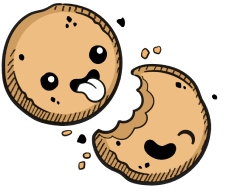We use cookies to make your experience better.
Move development to your cloud
Coder handles the orchestration of new conformant and consistent workspaces using source-controlled Dockerfiles and workspace templates. Empower developers and data scientists to spin up self-serve workspaces that just work.
Onboard quickly, then stay updated
Deploy workspaces in a few minutes. Update them without interrupting your engineers. Help your engineers focus on solving customer problems, not fixing their workstations. “It works on my every machine.”
- First commit on the first dayCase study
- Solving configuration driftBlog post
Secured, productive workspaces
Liberate engineers from locked-down, bogged-down local workstations. Keep your proprietary code and data inside your secure network instead of wandering the world on uncontrolled machines. Coder workspaces are centrally hosted and configured, so your organization has fine-grained control over their content and transparency into their use.
- First commit on the first dayCase study
- Solving configuration driftBlog post
Let the computers do the grunt work
Give your engineers the powerful processors, fat stacks of RAM, blazing fast SSDs and vector smashing GPUs they need to work efficiently. Coder leverages the resource flexibility of containers to maximize power at low costs.
Remote workspaces that feel local
Code from anywhere from any device securely and with breakneck speeds. With SSH, they can connect local VS Code and JetBrains IDEs to their workspace. Coder’s container isolation lets engineers use system software, such as Docker, just as they do locally. Coder can be geographically distributed to provide a snappy experience to global teams.
Consistent and personalizable
Guarantee that everyone on a team has the exact same software, operating system and hardware platform. Coder lets engineers bring their existing, individual workflows into their workspace. Someone on the team prefers zsh over bash? JetBrains over VS Code? Not a problem.
How Coder works
Developers and administrators access Coder through a web browser. The Coder control plane (coderd) handles authentication and the creation and orchestration of workspaces. coderd also provides a dashboard and an API for interacting with workspaces. When installed on Kubernetes, each Coder workspace resides in its own pod.
Kazoo reduces onboarding time with Coder
"New hires have a shorter onboarding experience because they‘re just spinning up a Coder workspace instead of installing locally and having to worry about whether all the dependencies are up to date."
Install Coder on Docker
- Be up and running in minutes
- Free 30-day trial for 5 users
$ docker run --rm -it -p 7080:7080 \
-v /var/run/docker.sock:/var/run/docker.sock \
-v ~/.coder:/var/run/coder \
codercom/coder:1.28.2Our commitment to open source
Learn more about our projects and our commitment to the open source community.
code-server: the heart of Coder
code-server is the primary open source project we maintain. It allows developers to use a browser to access remote dev environments running VS Code. Coder builds upon the success of code-server and adds features designed for enterprise teams including support for additional IDEs and advanced security features.